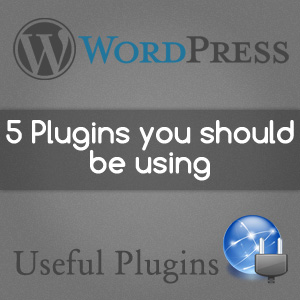 If you’re still depending on WordPress’ basic features for your blog or Web site, you’re not getting the most out of your Web presence. Whether you’re using WordPress for business or personal reasons, you should always explore new ways to maximize your site’s potential.
If you’re still depending on WordPress’ basic features for your blog or Web site, you’re not getting the most out of your Web presence. Whether you’re using WordPress for business or personal reasons, you should always explore new ways to maximize your site’s potential.
Here is a list of five free WordPress plugins you should be using:
WordPress SEO by Yoast
WordPress SEO by Yoast is the ideal way to optimize your blog or site’s content. You choose a “focus keyword,” and then use it throughout your post. It’s also an easy way to create an SEO title and meta description for each new post or page.
Download: Click here.
Version: [plugin_version src=”wordpress-seo”] Downloads: [plugin_dl src=”wordpress-seo”] Rating: [plugin_rating src=”wordpress-seo”]/5 Updated: [plugin_last_updated src=”wordpress-seo”] Requires: WordPress [plugin_requires src=”wordpress-seo”]
Fast Secure Contact Form
Want an easy way for your audience to get in contact with you? With Fast Secure Contact Form, you can create a custom contact form that lets users send you emails directly from your site. The “secure” part of the title stems from this plugin’s anti-spam features, meaning every email you receive is from a real user.
Download: Click here.
Version: [plugin_version src=”si-contact-form”] Downloads: [plugin_dl src=”si-contact-form”] Rating: [plugin_rating src=”si-contact-form”]/5 Updated: [plugin_last_updated src=”si-contact-form”] Requires: WordPress [plugin_requires src=”si-contact-form”]
All in one Facebook Plugins for WordPress
The perfect way to integrate your WordPress content onto your Facebook Timeline. You can easily tag friends and pages, add a “like” button, and even publish content directly to your Facebook page.
Download: Click here.
Version: [plugin_version src=”all-in-one-facebook-plugins”] Downloads: [plugin_dl src=”all-in-one-facebook-plugins”] Rating: [plugin_rating src=”all-in-one-facebook-plugins”]/5 Updated: [plugin_last_updated src=”all-in-one-facebook-plugins”] Requires: WordPress [plugin_requires src=”all-in-one-facebook-plugins”]
Google Analytics for WordPress
One of the most-downloaded plugins on all of WordPress, Google Analytics for WordPress is a simple way to view detailed metadata about your site. If you’re looking for in-depth information about your site’s performance, this is the plugin for you.
Download: Click here.
Version: [plugin_version src=”wp-feedback-survey-manager”] Downloads: [plugin_dl src=”google-analytics-for-wordpress”] Rating: [plugin_rating src=”google-analytics-for-wordpress”]/5 Updated: [plugin_last_updated src=”google-analytics-for-wordpress”] Requires: WordPress [plugin_requires src=”google-analytics-for-wordpress”]
WP e-Commerce
An incredibly easy-to-use shopping cart plugin that allows the integration of a number of payment platforms directly to your site. If you run (or want to run) a transactional site of any kind, try out WP e-Commerce.
Download: Click here.
Version: [plugin_version src=”wp-e-commerce”] Downloads: [plugin_dl src=”wp-e-commerce”] Rating: [plugin_rating src=”wp-e-commerce”]/5 Updated: [plugin_last_updated src=”wp-e-commerce”] Requires: WordPress [plugin_requires src=”wp-e-commerce”]
To continue operating and improving your WordPress site over time, you need to have a reliable Internet service that supports your activity. Visit www.clearinternetdeals.net to explore Internet service plans that are perfect for your WordPress site.
Editor’s Note: This guest post was submitted by ClearInternetDeals.net.
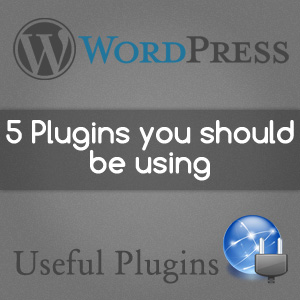

Only two of them I know about but thanks for the others……
I love yoast plugin, and prefer over any other plugins. Keep posting.
Nice list. But Jetpack is another necessary Plugin which mmay be added to the list. Thank you