Windows XP is still famous and in use for its better performance and speed. If you are a XP fan like me [Well there is still Windows Vista, but I don’t like that actually, waiting for Windows7] then you should want to tweak your XP to its peak performance right? Actually XP, just like other OS’s, comes installed along with some unnecessary service, which if we remove then surely we will get a better system speed and stability.
Here is a list of what we should remove and what we should tweak…
1. Disable unnecessary services from control panel:
These services, as said before comes installed on XP and dont have much importance. So we can safely remove these to free some resources for other services and programmes.
- Goto Start Menu ► Control Panel and switch to Classic view [If you haven done till now]

- Now goto[double click] Administrative Tools ► Services and this will popup a new windows which will show you all the Services and their status.

- Now Find the Service “Alerter“. Right Click on it and goto Properties

- A new Property Windows will pop-up. Under the “Startup Type” section click on the drop-down menu and select “Disabled“. Now Hit OK to finish your process.

- Repeat this for the following list of Services Also
- Clipbook
- Computer Browser
- Fast User Switching
- Human Interface Access Devices
- Indexing Service (Slows the hard drive down)
- Messenger
- Net Logon (unnecessary unless networked on a Domain)
- Netmeeting Remote Desktop Sharing (disabled for extra security)
- Remote Desktop Help Session Manager (disabled for extra security)
- Remote Procedure Call Locator
- Remote Registry (disabled for extra security)
- Routing & Remote Access (disabled for extra security)
- Server
- SSDP Discovery Service (this is for the utterly pointless “Universal P’n’P”, & leaves TCP Port 5000 wide open)
- TCP/IP NetBIOS Helper
- Telnet (disabled for extra security)
- Universal Plug and Play Device Host
- Upload Manager
- Windows Time
- Wireless Zero Configuration (for wireless networks)
- Workstation
And you are finish. Now Windows will not load extra junk services which can slow down your PC.
2. Disable Autorun for CD/DVDs and other Removal medias: [like pendrive]
Most of the virues and other malwares comes from CDs/DVDs or better say Pendrive. When you insert those then the virus gets itself executed through the Windows Autorun feature. So better we disable them so as to give us a chance to see whether the Media is infected or not. Here is what we need to do.
- Goto Start menu ► Run and type gpedit.msc

- This will show you the Group Policy windows.
- Now on the left panel double click on “Local Computer Policy” ► “Computer Configuration” ► “Administrative Templates” ► “System“
- Now on the right panel Find the setting “Turn off Autoplay“. Right Click on that settings ► Hit Properties

- Click on the “enable” Radio button and from the “Turn off Autoplay” Dropdown menu select “All Drives“

- Click on OK Button and you have now successfully disabled the Autoplay feature.
3. Speed up your Internet by 20%:
Windows XP by default reserves 20% of the available bandwidth. We cant expect much increment from this trick but why not give it a try? The process is almost like above. Here is what you need to do…
- Goto Start menu ► Run and type gpedit.msc
- This will show you the Group Policy windows.
- Now on the left panel double click on “Local Computer Policy” ► “Computer Configuration” ► “Administrative Templates” ► “Network” ► “QOS Packet Scheduler” ► “Limit Reservable Bandwidth“
- Hit the “Enable” Radio button and set the Bandwidth limit to “0%“. Then click on OK button

You are done speeding up your Internet… For more info you may watch this video
4. Remove Windows messenger
In this time of Gtalk and Yahoo messenger we dont actually need that Windows messenger, isn’t it![]() . Also Windows XP does not [Well by Default] provide an option to uninstall that. So here is the tweak to remove them manually…
. Also Windows XP does not [Well by Default] provide an option to uninstall that. So here is the tweak to remove them manually…
- Goto Start menu ► Run and Type “%SYSTEMROOT%\INF” {Exclude the quote} and Hit enter. This will open up a folder called INF on your system folder
- Search for the file sysoc.inf and open it with Notepad. But before editing make a backup of it by simply copying it to another Directory/Folder
- Now search for the term “msmsgs“. You should find the line as shown in the image.
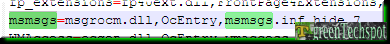
- Just delete the “hide” word from that line, so that two commas are left one after another. Take a look at this image

- Save the file and goto “Control Panel” ► “Add or Remove Programs” ► “Add / Remove Windows Components“.
- There you should be able to see the Windows messenger in the list. Go ahead and uninstall it
5. Clear cache/Page file on Shutdown:
This is a must have tweak as this clears your junk cache files which windows stores during executing and running some programs, on Shut down. This Reduces the load on your Hard Disk. The trick is very easy. Do it!…
- Go to “Control panel” ► “Administrative tools” ► “Local security policy“
- Now goto “Local policies” ► “Security options“
- Find and double click on the Policy “Shutdown: Clear Virtual Memory Pagefile“
- A new window will popup. Change its value to “Enabled“
And you are done now.
Do share these trick with your friends and if you are having any trouble then feel free to ask us through your valuable comments![]()

nice info…. i like your theme..