
Firefox as said many times before is best know for its better browsing interface and most importantly thousands of available addons to power it up. Previously we already have discussed over many categories of Firefox addons. Now we are going to have a quick review on 10 best Firefox Toolbar. All of them are safe to use and serves many purposes. Please read below to get to know about them…
The daddy of all Search engine Toolbar is indeed Google Toolbar. But now with the new release you can do even more. Here is a complete list of features
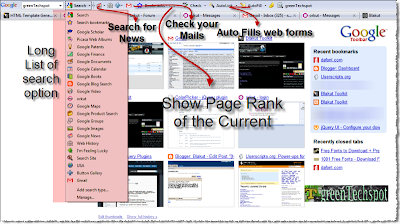
- Search option includes a long list of available Best google searches including images, video, calender, document, blog etc.
- Automatically gives quick access to most visited web pages when a new tab is opened.
- Shows The page rank of the current page.
- You can directly search News articles, synchronize your Firefox bookmarks, Autofill web forms, and also check for emails directly from google Toolbar.
- Also add many gadgets and Buttons to your Google toolbar.
So, it is a must have toolbar for all. Here is the download link
If you can satisfy yourself with less features then you can also use the current stable version of google toolbar which you can access from here
Similar Toolbar(s):
Here is a list of similar toolbars but these are not that much effective in front of Google Toolbar-
2. Yahoo Toolbar:
Surf the web safely, easily and conveniently. Gives direct search option over Yahoo and some other features like checking Yahoo emails, RSS feeds to your MyYahoo page etc.
3. Search Status:

SearchStatus is a toolbar extension for Firefox and Mozilla that allows you to see how any and every website in the world is performing. Designed for the highly specialised needs of search engine marketers, this toolbar provides extensive search-related information about a site, all conveniently displayed in one discreet and compact toolbar.
- Home Page: Click Here
- Firefox Addon Page: Click here
4. Omnibar:
Integrates location bar and search bar into one, an Omnibar. Shows search and url suggestions. Choose your engine of choice as you type e.g. “@engine1 search query”. You can even search multiple engines for the same query “@e1,e2 search query”. Supports search engine suggestions and local file path completions (with simple wildcard support). Provides different styles for auto-complete popup.
5. Twitter Search:
As the name suggests this addon gives you real time access to all twitter search
- Home Page: Click Here
- Addon Page: Click Here
6. Groowe Firefox Toolbar:
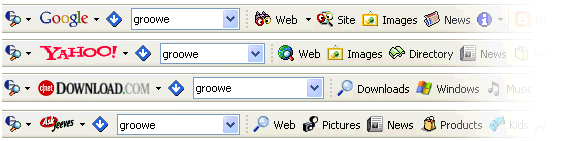
Add Yahoo, MSN, Ask, Amazon, Digg, Google toolbar to Firefox. And all other search engines as well. Means this is the best aggregator of all time. Simply install this single Toolbar to Have all search engine toolbar at your Fire-Deck [Come on that means Firefox ;)]. So if you cant find what you have been looking for on a particular search engine then you can obviously take a look at other search engines. So its worth a try. Download it from the link given below
- Home Page: Click Here
- Addon Download: Click Here
7. ASK Toolbar:

Search the Web from anywhere online
Personalise your search experience with saved locations, news and more
Save images, web pages and searches
New! Easy search box for maps and business listings
- Home Page: Click Here
- Toolbar download: Click Here
8. Dictionary.com Toolbar:

Although being basically a service of ASK.com but gives useful definitions at fingertips. Also it updates us with word of the day, can search dictionary ~ Thesaurus ~ Reference, Translate at our will. So it is a must have toolbar for all literature loving people.
9. WatchYouTube Toolbar:
WatchYouTube Toolbar is the Mozilla FireFox extension that helps bring the YouTube features right into your browser. That is, without having to type in the YouTube URL, now you could access the YouTube portal from the toolbar directly. Supported features include watching videos of the following criteria:
- Top viewed
- Top rated
- Most discussed month
- Top favorites
- Recently added
- Top viewed today
- Most discussed today
- Most discussed month
10. Text Formatting Toolbar:

Already discussed before, this is a must have toolbar for all HTML/BB and Wiki code newbies {and even for pros}. We can use among the preset style formatting or can also set our own using the Custom Tag button.
- Home Page: Click here
- Addon Page: Click Here
That’s it for now! I hope you have enjoyed them. On our next post we shall see some Tips and tricks regarding Windows 7. Also dont forget to share your best Firefox toolbar through your comments…

great post thanks